จากเนื้อหาตอนที่แล้ว เราสร้างหน้า page ใหม่แบบกำหนดเองขึ้นมาอย่างง่าย
ต่อไป เราจะมาเพิ่มเติมในส่วนของการกำหนดภาษา และการเรียกใช้งาน
เนื้อหาตอนที่แล้ว การสร้างหน้า page ใหม่แบบกำหนดเองใน OpenCart ตอนที่ 1
https://www.ninenik.com/content.php?arti_id=712 via @ninenik
การกำหนดไฟล์ภาษา
ก่อนอื่นมาดูรูปแบบของไฟล์ที่ใช้กำหนดภาษา ตามโครงสร้างตัวอย่าง (contact.php) ดังนี้
1 2 3 4 5 6 7 8 9 10 11 12 13 14 15 16 17 18 19 20 21 22 23 24 25 26 27 | <?php// Heading รายการหัวข้อเพจนั้นๆ$_['heading_title'] = 'Contact Us';// Text รายการข้อความต่างๆ$_['text_location'] = 'Our Location';$_['text_store'] = 'Our Stores';$_['text_contact'] = 'Contact Form';$_['text_address'] = 'Address';$_['text_telephone'] = 'Telephone';$_['text_fax'] = 'Fax';$_['text_open'] = 'Opening Times';$_['text_comment'] = 'Comments';$_['text_success'] = '<p>Your enquiry has been successfully sent to the store owner!</p>';// Entry รายการข้อความสำหรับหัวข้อใน ฟอร์ม $_['entry_name'] = 'Your Name';$_['entry_email'] = 'E-Mail Address';$_['entry_enquiry'] = 'Enquiry';// Email รายการอื่่นๆ เพิ่มเติม$_['email_subject'] = 'Enquiry %s';// Errors รายการข้อความ error$_['error_name'] = 'Name must be between 3 and 32 characters!';$_['error_email'] = 'E-Mail Address does not appear to be valid!';$_['error_enquiry'] = 'Enquiry must be between 10 and 3000 characters!'; |
จะสังเกตว่ารูปแบบหลักๆ จะเป็นประมาณนี้
1 2 3 4 5 6 7 8 9 10 11 12 | <?php// Heading รายการหัวข้อเพจนั้นๆ$_['heading_title'] = '..............';// Text รายการข้อความต่างๆ$_['text_........'] = '.................';// Entry รายการข้อความสำหรับหัวข้อใน ฟอร์ม $_['entry_........'] = '.................';// Errors รายการข้อความ error$_['error_........'] = '.................'; |
ในตอนนี้เราพอรู้แนวทางการกำหนดไฟล์ ภาษาแล้ว แต่ก่อนการกำหนดไฟล์ภาษา เราต้อง
สร้างรูปแบบหน้าเพจที่เราต้องการก่อน ในที่นี้ เราจะสร้างหน้าเพจ ที่มีฟอร์มส่งข้อมูลอย่างง่าย
ตามรูปแบบต่อไปนี้ (แก้ไขจากไฟล์ mypage.tpl ในเนื้อหาตอนที่แล้ว)
เราจะได้ไฟล์ mypage.tpl ที่อยู่ใน catalog/view/theme/default/template/extra/mypage.tpl
ใหม่ ดังนี้
1 2 3 4 5 6 7 8 9 10 11 12 13 14 15 16 17 18 19 20 21 22 23 24 25 26 27 28 29 30 31 32 33 34 35 36 37 38 39 40 41 42 43 44 45 46 47 48 49 50 51 52 53 54 55 | <?php echo $header; ?><div class="container"> <div class="row"><?php echo $column_left; ?> <?php if ($column_left && $column_right) { ?> <?php $class = 'col-sm-6'; ?> <?php } elseif ($column_left || $column_right) { ?> <?php $class = 'col-sm-9'; ?> <?php } else { ?> <?php $class = 'col-sm-12'; ?> <?php } ?> <div id="content" class="<?php echo $class; ?>"> <?php echo $content_top; ?> <?php echo $my_demo_text; ?><!--ฟอร์มที่เพิ่มเข้ามาใหม่ --> <form action="" method="post" enctype="multipart/form-data" class="form-horizontal"> <fieldset> <legend>ตัวอย่างฟอร์มส่งข้อมูล</legend> <div class="form-group required"> <label class="col-sm-2 control-label" for="input-name">ชื่อ นามสกุล</label> <div class="col-sm-10"> <input type="text" name="name" value="" id="input-name" class="form-control" /> <div class="text-danger">ข้อความแจ้งถ้า error</div> </div> </div> <div class="form-group"> <label class="col-sm-2 control-label" for="input-email">อีเมล</label> <div class="col-sm-10"> <input type="text" name="email" value="" id="input-email" class="form-control" /> </div> </div> <div class="form-group required"> <label class="col-sm-2 control-label" for="input-enquiry">รายละเอียด</label> <div class="col-sm-10"> <textarea name="enquiry" rows="10" id="input-enquiry" class="form-control"></textarea> <div class="text-danger">ข้อความแจ้งถ้า error</div> </div> </div> </fieldset> <div class="buttons"> <div class="pull-right"> <input class="btn btn-primary" type="submit" value="ส่งข้อมูล" /> </div> </div> </form> <!--ฟอร์มที่เพิ่มเข้ามาใหม่ --> <?php echo $content_bottom; ?></div> <?php echo $column_right; ?></div></div><?php echo $footer; ?> |
เมื่อเราทดสอบรันหน้านี้ จะได้เป้นดังรูป
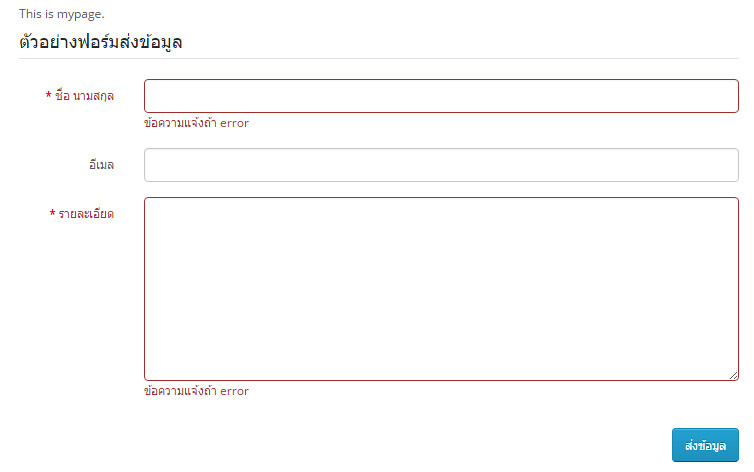
จากนั้นเรามาแปลงส่วนของข้อความให้เป็นตัวแปร สำหรับกำหนดในภาษา จะได้เป็น (ข้อดึงมาอธิบานเฉพาะสวนของฟอร์ม)
1 2 3 4 5 6 7 8 9 10 11 12 13 14 15 16 17 18 19 20 21 22 23 24 25 26 27 28 29 30 31 32 33 34 35 36 | <!--ฟอร์มที่เพิ่มเข้ามาใหม่ --> <form action="" method="post" enctype="multipart/form-data" class="form-horizontal"> <fieldset> <legend><?php echo $text_demo_form; ?></legend> <div class="form-group required"> <label class="col-sm-2 control-label" for="input-name"><?php echo $entry_name; ?></label> <div class="col-sm-10"> <input type="text" name="name" value="" id="input-name" class="form-control" /> <?php if ($error_name) { ?> <div class="text-danger"><?php echo $error_name; ?></div> <?php } ?> </div> </div> <div class="form-group"> <label class="col-sm-2 control-label" for="input-email"><?php echo $entry_email; ?></label> <div class="col-sm-10"> <input type="text" name="email" value="" id="input-email" class="form-control" /> </div> </div> <div class="form-group required"> <label class="col-sm-2 control-label" for="input-enquiry"><?php echo $entry_enquiry; ?></label> <div class="col-sm-10"> <textarea name="enquiry" rows="10" id="input-enquiry" class="form-control"></textarea> <?php if ($error_enquiry) { ?> <div class="text-danger"><?php echo $error_enquiry; ?></div> <?php } ?> </div> </div> </fieldset> <div class="buttons"> <div class="pull-right"> <input class="btn btn-primary" type="submit" value="<?php echo $button_submit; ?>" /> </div> </div> </form> <!--ฟอร์มที่เพิ่มเข้ามาใหม่ --> |
เมื่อได้ตัวแปรสำหรับกำหนดภาษาครบแล้ว ต่อไปถึงเวลาในการสร้างไฟล์สำหรับกำหนดภาษา และเนื่องจาก
ในเนื้อหาเราเน้นภาษาไทย ดังนั้นเราจะยกตัวอย่างการสร้างเฉพาะในส่วนของภาษาไทย ภาษาอื่นๆ ก็ทำคล้ายๆ กัน
ให้สร้างโฟลเดอร์ชื่อ extra ไว้ใน catalog/language/thai
จากนั้นสร้างไฟล์ชื่อ mypage.php ไว้ในโฟลเดอร์ extra อีกที
path ที่ได้จะได้เป้น catalog/language/thai/extra/mypage.php โดยรายละเอียดของไฟล์เป็นดังนี้
1 2 3 4 5 6 7 8 9 10 11 12 13 14 15 16 17 18 19 | <?php// Heading รายการหัวข้อเพจนั้นๆ$_['heading_title'] = 'My Page Title';// Text รายการข้อความต่างๆ$_['text_demo_form'] = 'ตัวอย่างฟอร์มส่งข้อมูล';$_['text_demo_success'] = 'ทำการส่งข้อมูลเรียบร้อยแล้ว';$_['text_demo_back'] = 'ย้อนกลับ';// Entry รายการข้อความสำหรับหัวข้อใน ฟอร์ม $_['entry_name'] = 'ชื่อ นามสกุล';$_['entry_email'] = 'อีเมล';$_['entry_enquiry'] = 'รายละเอียด';$_['button_submit'] = 'ส่งข้อมูล';// Errors รายการข้อความ error$_['error_name'] = 'กรุณากรอกชื่อ';$_['error_enquiry'] = 'กรุณากรอกรายละเอียด'; |
การเรียกใช้งานไฟล์ภาษา
และทำการเรียกใช้จากไฟล์ใน controller ได้ดังนี้
path ไฟล์ mypage.php ใน controller จากตอนที่แล้ว คือ catalog/controller/extra/mypage.php
เมื่อเพิ่มส่วนของการเรียกใช้งานภาษา
1 2 3 4 5 6 7 8 9 10 11 12 13 14 15 16 17 18 19 20 21 22 23 24 25 26 27 28 29 30 31 32 33 34 35 36 37 38 39 40 41 | <?phpclass ControllerExtraMypage extends Controller { // ตัวแปร $error กำหนดไว้ ยังไม่ได้ใช้งานในตอนนี้ private $error = array(); public function index() { // โหลดข้อมูลภาษาจากไฟล์ภาษา $this->load->language('extra/mypage'); // กำหนดส่วนของ title ของหน้าเพจ $this->document->setTitle($this->language->get('heading_title')); // กำหนดตัวแปรในส่วนของการใช้งานภาษา $data['text_demo_form'] = $this->language->get('text_demo_form'); $data['text_demo_success'] = $this->language->get('text_demo_success'); $data['text_demo_back'] = $this->language->get('text_demo_back'); $data['entry_name'] = $this->language->get('entry_name'); $data['entry_email'] = $this->language->get('entry_email'); $data['entry_enquiry'] = $this->language->get('entry_enquiry'); $data['button_submit'] = $this->language->get('button_submit'); $data['error_name'] = $this->language->get('error_name'); $data['error_enquiry'] = $this->language->get('error_enquiry'); // กำหนดตัวแปร ที่่ต้องการส่งค่าไปแสดง หรือใช้งาน $data['my_demo_text'] = "This is mypage."; // โหลดเนื้อหาส่วนต่างๆ ของหน้าเพจ มาไว้ในตัวแปร $data['column_left'] = $this->load->controller('common/column_left'); $data['column_right'] = $this->load->controller('common/column_right'); $data['content_top'] = $this->load->controller('common/content_top'); $data['content_bottom'] = $this->load->controller('common/content_bottom'); $data['footer'] = $this->load->controller('common/footer'); $data['header'] = $this->load->controller('common/header'); // แสดงผลข้อมูลโดยนำค่าตัวแปร $data ส่งไปแสดงใน template extra/mypage.tpl $this->response->setOutput($this->load->view('extra/mypage', $data)); }} |
ทดสอบเรียกใช้งาน http://localhost/store/index.php?route=extra/mypage
หากไม่มีอะไรผิดพลาด เราจะได้หน้าเพจใหม่ ที่มีการเรียกใช้งานไฟล์ภาษาแล้ว ดังนี้
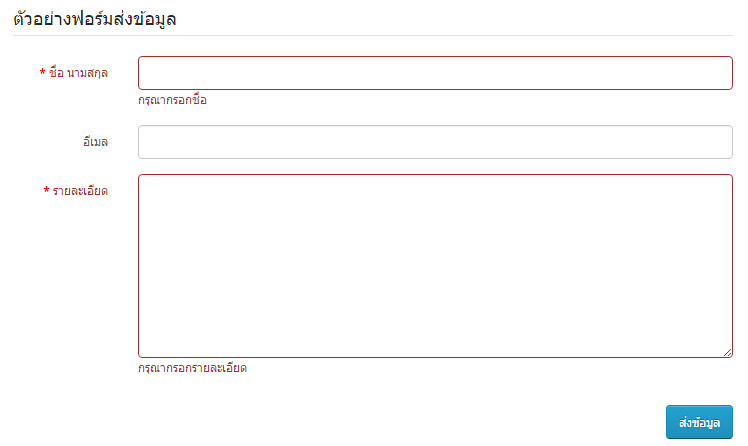
เนื้อหาตอนหน้า เรามาดูเรื่องการกำหนด model และการจัดการกับ error
